Hello,
Let me explain the simple concept of changing the blogger template without losing your old template data. of course this is for nods with blogging.
Follow Me.
- Log in to your blogger dashboard
- Click on "Template"
- Click on "Backup/Restore' at top left corner
- Here the process begins "Download Template" option will help to backup the old template by downloading and saving it
- And Now click on "Browse" select the template which you liked to apply to blog
- Click "Upload"
- That's all you have successfully changed the old template, click on "view blog" on top left corner to check the changes in your blog
Happy Blogging..
Like Us on Facebook for more updates

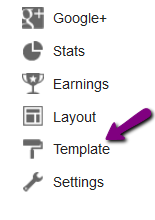






0 comments:
Post a Comment