Winspy Keylogger
1. First of all free download Winspy keylogger software from link given below:
Download Winspy Keylogger
2. After downloading winspy keylogger to hack Facebook account password, run the application. On running, a dialog box will be prompted. Now, create an user-id and password on first run and hit apply password. Remember this password as it is required each time you start Winspy and even while uninstalling.
3. Now, another box will come, explaining you the hot keys(Ctrl + Shift + F12) to start the Winspy keylogger software.
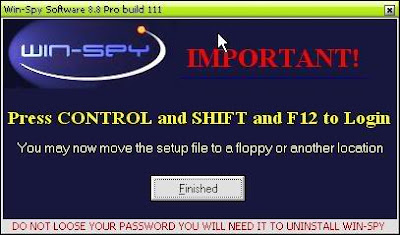
4. Now, on pressing hot keys, a login box will come asking userid and password. Enter them and click OK.
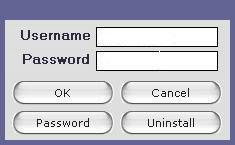
5. Now, Winspy’s main screen will be displayed as shown in image below:
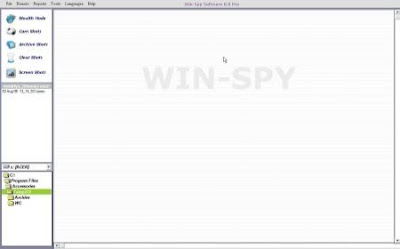
6. Select Remote at top, then Remote install.
7. On doing this, you will get a popup box as shown in image. Now, fill in the following information in this box.
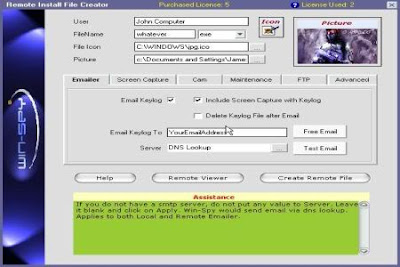
.user - type in the victim’s name
.file name - Name the file to be sent. Use the name such that victim will love to accept it.
.file icon - keep it the same
.picture - select the picture you want to apply to the keylogger.
In the textfield of “Email keylog to”, enter your email address. Hotmail accounts do not accept keylog files, so use another emailaccount id,my sugession is using a Gmail id
Thats it. This much is enough. If you want, can change other settings also.
8. After you have completed changing settings, click on “Create Remote file”. Now just add your picture to a winrar archive. Now, what you have to do is only send this keylog file to your victim. When victim will open this file, all keystrokes typed by victim will be sent to your email inbox. Thus, you will get all his passwords and thus will be able to hack his email accounts and even Facebook account password.
1. First of all free download Winspy keylogger software from link given below:
Download Winspy Keylogger
2. After downloading winspy keylogger to hack Facebook account password, run the application. On running, a dialog box will be prompted. Now, create an user-id and password on first run and hit apply password. Remember this password as it is required each time you start Winspy and even while uninstalling.
3. Now, another box will come, explaining you the hot keys(Ctrl + Shift + F12) to start the Winspy keylogger software.
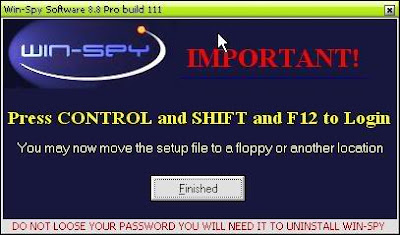
4. Now, on pressing hot keys, a login box will come asking userid and password. Enter them and click OK.
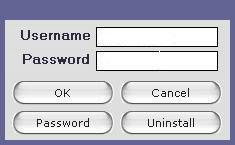
5. Now, Winspy’s main screen will be displayed as shown in image below:
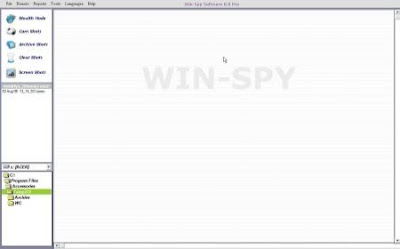
6. Select Remote at top, then Remote install.
7. On doing this, you will get a popup box as shown in image. Now, fill in the following information in this box.
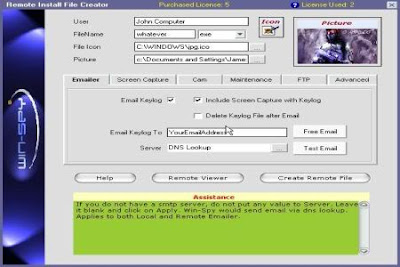
.user - type in the victim’s name
.file name - Name the file to be sent. Use the name such that victim will love to accept it.
.file icon - keep it the same
.picture - select the picture you want to apply to the keylogger.
In the textfield of “Email keylog to”, enter your email address. Hotmail accounts do not accept keylog files, so use another emailaccount id,my sugession is using a Gmail id
Thats it. This much is enough. If you want, can change other settings also.
8. After you have completed changing settings, click on “Create Remote file”. Now just add your picture to a winrar archive. Now, what you have to do is only send this keylog file to your victim. When victim will open this file, all keystrokes typed by victim will be sent to your email inbox. Thus, you will get all his passwords and thus will be able to hack his email accounts and even Facebook account password.





