Hello,
Let me explain the simple concept of changing the blogger template without losing your old template data. of course this is for nods with blogging.
Follow Me.
- Log in to your blogger dashboard
- Click on "Template"
- Click on "Backup/Restore' at top left corner
- Here the process begins "Download Template" option will help to backup the old template by downloading and saving it
- And Now click on "Browse" select the template which you liked to apply to blog
- Click "Upload"
- That's all you have successfully changed the old template, click on "view blog" on top left corner to check the changes in your blog
Happy Blogging..

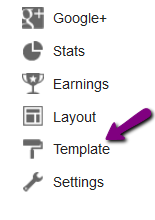


No comments:
Post a Comment